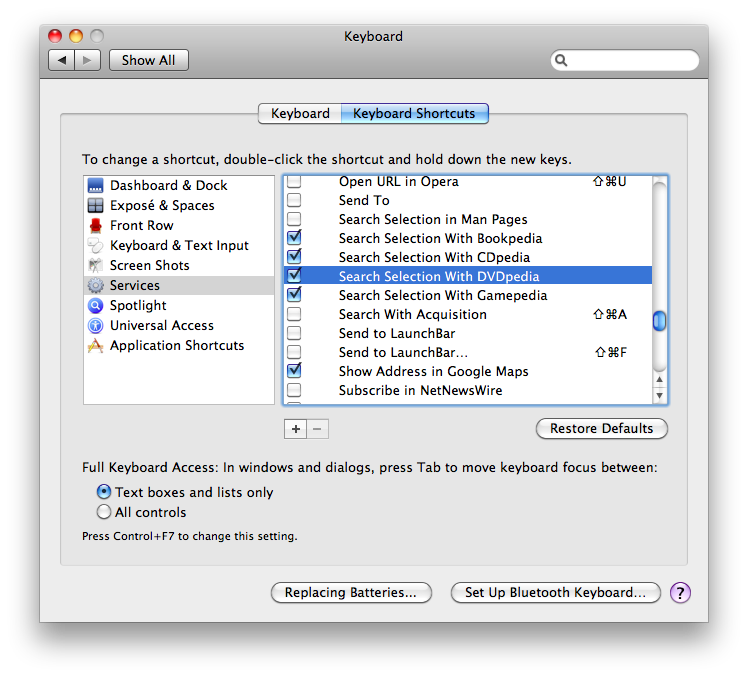Page 1 of 1
Queue the dragged amazon links
Posted: Tue Apr 06, 2010 9:42 am
by ditaric
hello,
First thanks again for the awesome app. I would like to give some feedback and make a suggestion: as far as I know, there is no shortcut or bookmarklet to add a amazon link that I am viewing in safari over to bookpedia (correct me if I am wrong). So what I do is I bookmark al the books I am interested in and at the end of the week I add them to my bookpedia whishlist section. To do that I drag the bookmark from safari to bookpedia and the latter takes care of the rest. Now when I drag multiple links bookpedia retains only the last one. So if I have 5 new titles to add, I need to repeat the operation 5 times. Is it possible to add a "queued links" window that would remember the dropped links and search for them consecutively ?
Alternatively a shortcut to send a link straight from safari to bookpedia would be just great (instead of postponing everything to the end of the week...)
Thanks !
Re: Queue the dragged amazon links
Posted: Tue Apr 06, 2010 10:15 am
by sjk
Maybe try the Pedias > Search Selection with Bookpedia service. The similar Search Selection with DVDpedia service for DVDpedia is useful enough for me that I assigned it a keyboard shortcut.
Re: Queue the dragged amazon links
Posted: Thu Apr 15, 2010 4:58 am
by kbarnes70
sjk wrote:Maybe try the Pedias > Search Selection with Bookpedia service. The similar Search Selection with DVDpedia service for DVDpedia is useful enough for me that I assigned it a keyboard shortcut.
Hi sjk...
Could you please elaborate on that for me? I'm missing something here - and if it's as useful as you say it is, I want it!

Many thanks.
Kind regards,
Keith
Re: Queue the dragged amazon links
Posted: Thu Apr 15, 2010 1:18 pm
by sjk
kbarnes70 wrote:Could you please elaborate on that for me?
My suggestion was related to this:
ditaric wrote:Alternatively a shortcut to send a link straight from safari to bookpedia
I select an ASIN or IMDb number in Safari, then invoke my
Search Selection with DVDpedia shortcut to run a DVDpedia search for that selection.
But after re-reading ditaric's post I'm not sure that'll help him/her.
Re: Queue the dragged amazon links
Posted: Thu Apr 15, 2010 4:38 pm
by kbarnes70
sjk wrote:kbarnes70 wrote:Could you please elaborate on that for me?
My suggestion was related to this:
ditaric wrote:Alternatively a shortcut to send a link straight from safari to bookpedia
I select an ASIN or IMDb number in Safari, then invoke my
Search Selection with DVDpedia shortcut to run a DVDpedia search for that selection.
But after re-reading ditaric's post I'm not sure that'll help him/her.
It's the "invoking of the Search Selection with DVDpedia" that I am baffled by. What is it? Where is it? I can see "Search in Google" and "Search in Spotlight" and "Make a Sticky Note" and some other stuff but nothing to do with DVDpedia. Thanks in advance for your help.
Kind regards,
Keith
Re: Queue the dragged amazon links
Posted: Thu Apr 15, 2010 5:25 pm
by sjk
Sounds like you might be running 10.6.x, which has changes to Services that could influence whether Search Selection with DVDpedia shows up or not. Something under System Preferences might need toggling. I don't know remember exact details offhand since I'm still running 10.5.8, and increasingly busy with moving so I probably won't be here again today.
Re: Queue the dragged amazon links
Posted: Fri Apr 16, 2010 4:50 am
by Conor
On 10.6 (Snow Leopard) all third party services are off by default. You need to go into your system preferences and "Keyboards" pane and the "Keyboard Shortcuts" tab. From there you can select "Services" on the left and look for "Search Selection With DVDpedia" on the right to enable them.
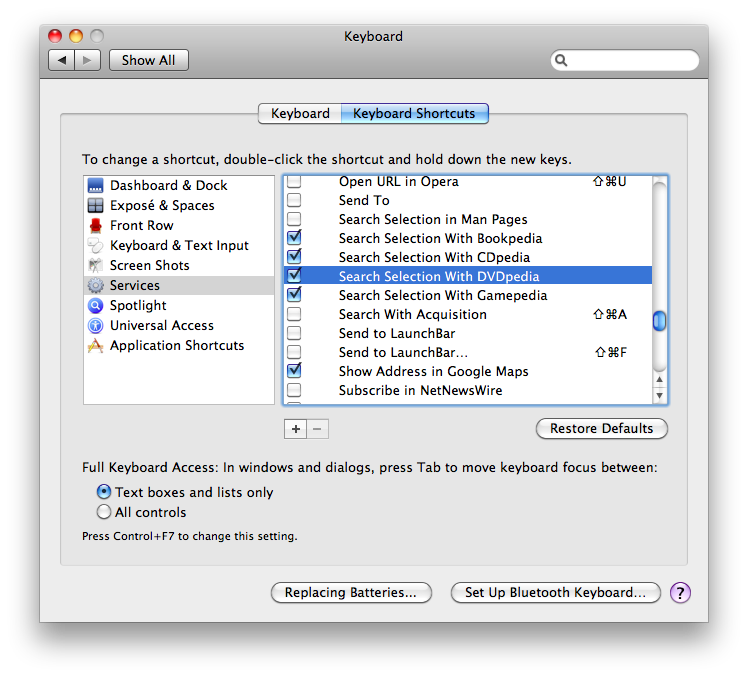
They will then be in the main menu under "Program name --> Services" and will be enabled when a selection is present. As SJK also mentioned you can give them keyboard shortcuts so there is no need to travel through a long service menu.
Re: Queue the dragged amazon links
Posted: Fri Apr 16, 2010 4:56 pm
by kbarnes70
Conor wrote:On 10.6 (Snow Leopard) all third party services are off by default. You need to go into your system preferences and "Keyboards" pane and the "Keyboard Shortcuts" tab. From there you can select "Services" on the left and look for "Search Selection With DVDpedia" on the right to enable them.
They will then be in the main menu under "Program name --> Services" and will be enabled when a selection is present. As SJK also mentioned you can give them keyboard shortcuts so there is no need to travel through a long service menu.
Many thanks Conor. Found it now - not a very intuitive place for Apple to put it - under Keyboard! Thanks for your help.
Kind regards,
Keith