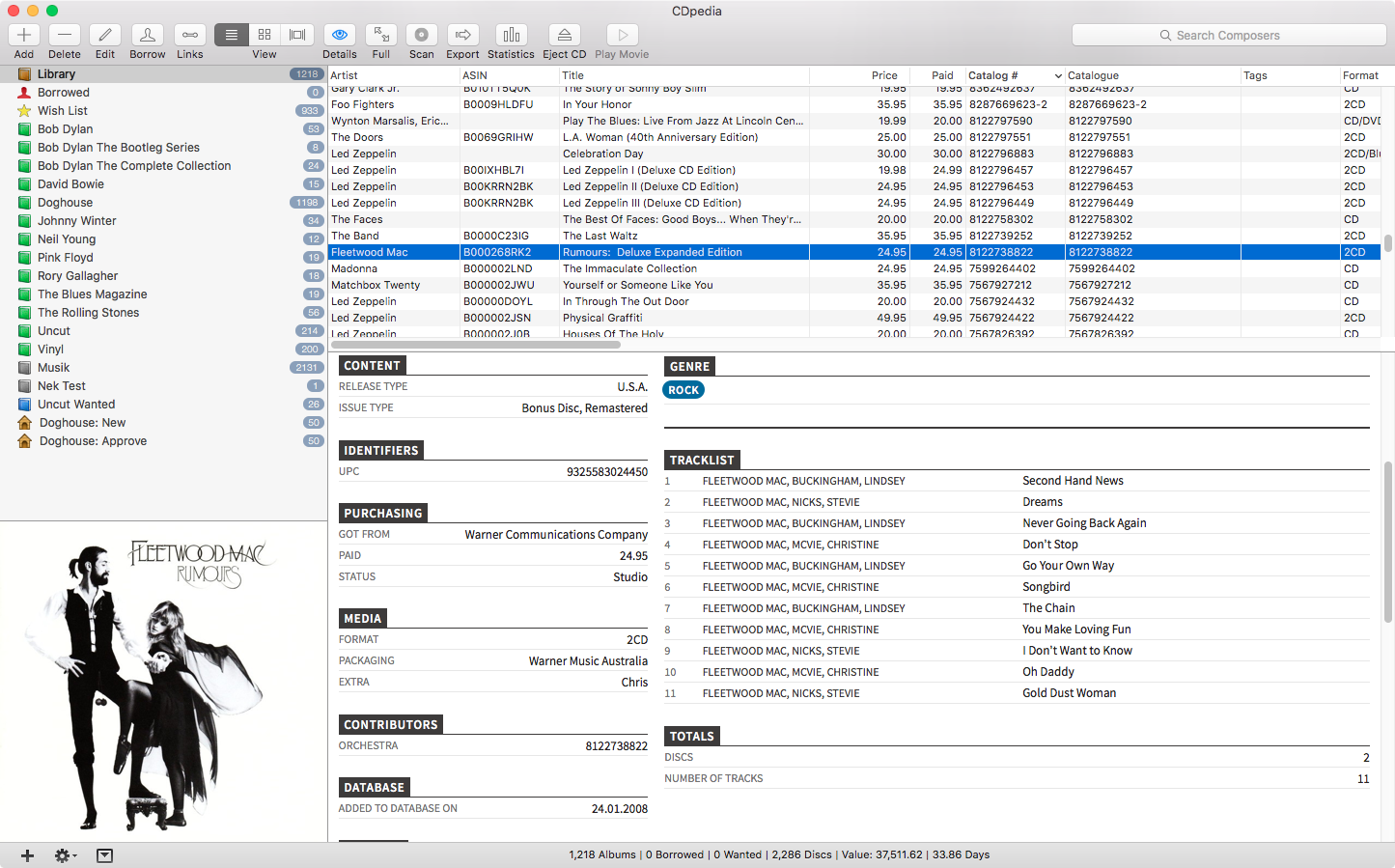Thanks for the info. Something else must be going on as I use the
strict details template that also uses the position tag and the track numbers appear correctly, as can be seen in the screenshot.
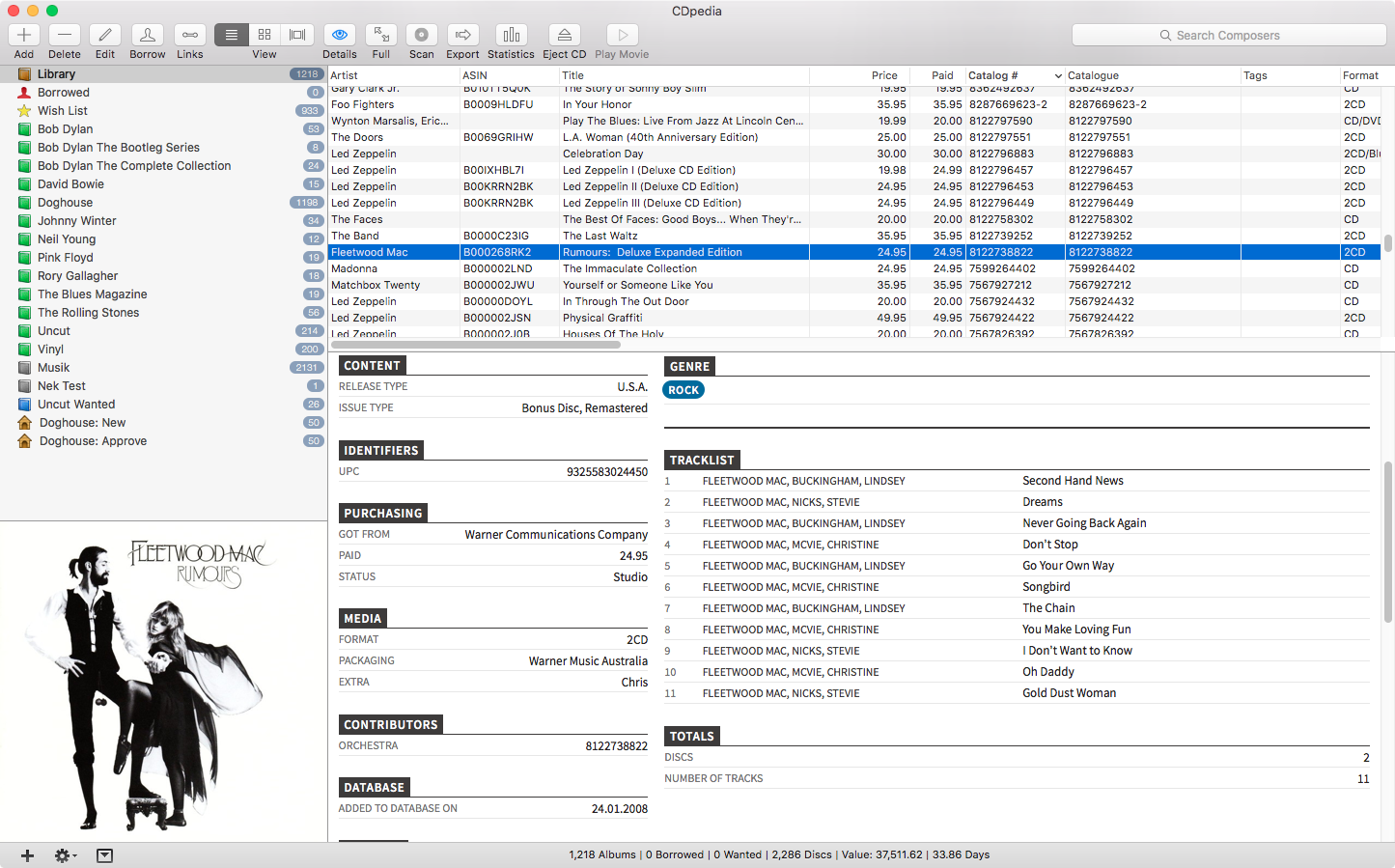
I can see 0 being the starting index as this is the case internally, when I designed the function first I was using the computer way of counting as it made it easier at the time, but the template export system should be adding 1 automatically to the position (verified in code, so not sure how it's skipping that step).
If you don't mind do send me your data file and I can try with your specific entry. You will find the database in your data folder located in your home folder at ~/Library/Application Support/CDpedia/Database.cdpd. Under El Capitain you must use the Finder "Go" menu and hold down the option key and select the "Library" option. Once there navigate to Application Support/CDpedia and select Database.cdpd and use the "Compress" command under the main "File" menu. This will create a .zip version that you can then attach to an email message.
Thinking about it, send me the template as well, just in case. Although I have the same:
Code: Select all
<span class="position">[track:position]</span>